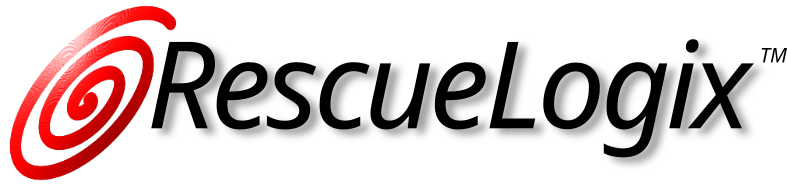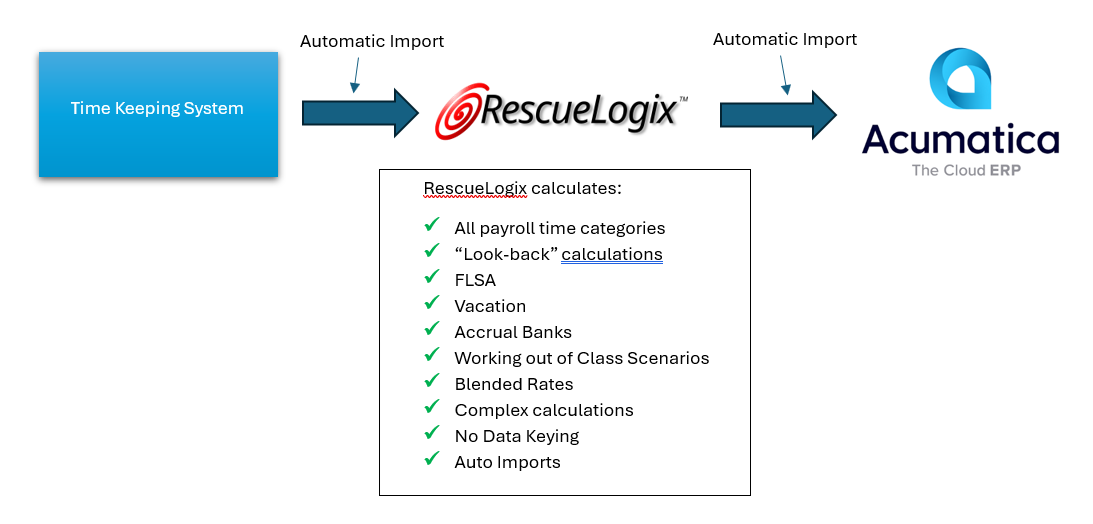“Massive Productivity for Fire and Rescue, First Responders and Municipalities.”
Modern, Efficient and Scalable Financial System –
Designed for You!
A Financial System With No Sacrifices
Municipalities, Fire & Rescue, and First Responders have needs that are unique and critical, but this does not mean software functionality should be sacrificed by having to use mundane software or software that only does part of what you require. You have a duty to serve your community with efficient, easy to use financial software.
Acumatica and RescueLogix deliver this to you whether you have 50 employees or 5,000 employees!
You need and should have:
- Customizable Dashboards
- Automation
- Automated Approval System
- Controls and Security
- Efficient and Secure Emailing
- Unlimited User Access
- Reporting – Complex to Easy
These features are required to maximize your ability to effectively serve your community while responsibly minimizing costs.
We are providing measurable ROI and massive increased productivity for Fire & Rescue organizations with our system.

Start with the Fastest Growing, Highest-Rated Usability Finanicial Software – Acumatica
Acumatica is rated by the industry as the most satisfying and easy to use by independent software reviewers (Gartner, G2). It was born in the cloud and has all the robust features that are required in today’s world of financial processing.
-
- Built-in Payroll – Full Function Payroll works with RescueLogix
- Budgets
- Fixed Assets
- Purchasing – Requests, Requisitions, Purchase Orders, PO Approvals
- Invoicing
- Complete Approval system
- Automation
For An Interactive Demo of Acumatica, Click Below
RescueLogix = Processing Payroll – From Days to Minutes!
Payroll is intense for first responders/fire & rescue. Contracts can be very complicated resulting in VERY tricky payrolls. For many organizations payroll can take days to process. Not with RescueLogix. RescueLogix does all the complicated time calculations and based on YOUR contract, automatically creates time entries for your staff and suppression teams with a few clicks.
Your content goes here. Edit or remove this text inline or in the module Content settings. You can also style every aspect of this content in the module Design settings and even apply custom CSS to this text in the module Advanced settings.